반응형
250x250
Notice
Recent Posts
Recent Comments
Link
| 일 | 월 | 화 | 수 | 목 | 금 | 토 |
|---|---|---|---|---|---|---|
| 1 | 2 | 3 | ||||
| 4 | 5 | 6 | 7 | 8 | 9 | 10 |
| 11 | 12 | 13 | 14 | 15 | 16 | 17 |
| 18 | 19 | 20 | 21 | 22 | 23 | 24 |
| 25 | 26 | 27 | 28 | 29 | 30 | 31 |
Tags
- 객체의비교
- 자바스크립트틱택토
- 자바스크립트함수
- 코딩
- 인프런자바스크립트
- c#
- 비주얼스튜디오
- .NET
- 인프런무료강좌
- 자바스크립트recude
- 인프런
- 인터넷프로토콜
- 콜백함수
- 인프런인강
- 인프런강좌
- 자바스크립트파라미터
- 객체리터럴
- slice
- 제로초
- 자바스크립트객체리터럴
- HTTP
- 틱택토구현
- Blazor
- EntityFramework
- 인프런강의
- 고차함수
- sort
- 자바스크립트
- NPM
- 이벤트리스너
Archives
- Today
- Total
샐님은 개발중
#7.vue기초 형제 컴포넌트로 데이터 전달(event bus) 본문
728x90
반응형
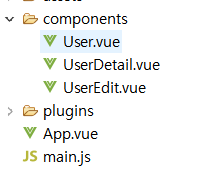
*1번째 방법 : 자식 -> 부모 -> 자식
1. UserEdit.vue - 전달하려는 컴포넌트
<script>
export default {
......
methods:{
editInfo(){
console.log(this.user);
//1번째, 부모로 전달후 자식 데이터가 변경되는 형식으로 형제 컴포넌트에도 데이터 전달.
this.$emit('child',this.user) //자식 컴포넌트가 부모컴포넌트에게 데이터전달을 하기 위한 것.
// 함수로 표현하면: child(this.user) 으로 표현가능.
}
}
</script>2. User.vue - 부모 컴포넌트 (자식이 보낸 데이터 받기)
<UserEdit
:name="name"
:address="address"
:phone="phone"
:hasDog="hasDog"
@child="parents"><!--child라는 신호가 오면 parents를 실행해줘! 라는 의미 -->
</UserEdit>
.
.
.
<script>
import UserDetail from "./UserDetail.vue"
import UserEdit from "./UserEdit.vue"
export default {
.
.
methods:{
.
.
parents(user){
// 자식이보낸 데이터 객체user를 자신의 데이터에 셋팅 하므로서 자식(userDetail) 데이터도 함께 변경됨.
// user ={name,address,phone,hasDog}
this.name = user.name
this.address = user.address
this.phone = user.phone
this.hasDog = user.hasDog
}
}
}
</script>* 2번째 방법: eventBus 이용
1. main.js - eventBus 추가, 형제 컴포넌트 간의 데이터 전달시 필요.
import '@babel/polyfill'
import Vue from 'vue'
import './plugins/vuetify'
import App from './App.vue'
Vue.config.productionTip = false
export const eventBus = new Vue()
// 이벤트 버스라는 상수를 내보내는데 이것은 새로운 뷰 인스턴스를 생성해 내보내고 있음.
new Vue({
render: h => h(App)
}).$mount('#app')2. UserEdit.vue -eventBus를 이용해 데이터 전달
<script>
import {eventBus} from "../main" // 객체형태로 넣어줌 main.js에서 불러옴
export default {
props:['name','address','phone','hasDog'],
data: () => ({
user:{} // 1.새로운 객체에 props로 받은 값들 넣
}),
created(){ //2.새롭게 할당함 3. v.model 앞에 user.~으로 변경
this.user.name = this.name
this.user.address = this.address
this.user.phone = this.phone
this.user.hasDog = this.hasDog
},
methods:{
editInfo(){
eventBus.$emit("userWasEdited",new Date())
//userWasEdited라는 신호가 eventBus로 전달이됨. new Date와 함께.
//$eit~는 자식이 부모에게 데이터 전달시 사용함. 이런 관점에서 eventBus라는 인스턴스가 '부모'역할
//을 한다고 할수 있음. 즉, 보내는 데이터를 eventBus가 받는 다고 할수 있음. (형제컴포넌트를 연결하기 위해 가상의 부모 역할을 한다고 추론가능.)
}
}
</script>3. userDetail.vue - 형제에게 데이터 받기
<script>
import {eventBus} from "../main"
export default {
data: () => ({
editedDate: null,
}),
props:['name','address','phone','hasDog'],
methods:{
created(){
eventBus.$on('userWasEdited',date =>{ //userWasEdited 신호로 보낸 date를 editedDate에 넣어줘!
//vue에서 콜백함수를 쓸때는 에로우 표기법을 사용해서 this가 그대로 사용됨.
this.editedDate = date;
})
}
}
</script>* 3번째 방법: main.js 의 eventbus 에 함수 추가
1.main.js - 함수생성가능
export const eventBus = new Vue({
methods:{
userWasEdited(date){
this.$emit('userWasEdited',date)
}
}
})2.UserEdit -정의된 함수 사용
methods:{
editInfo(){
eventBus.userWasEdited(new Date()); //main.js에서 eventBut에 만든 함수를 호출해서 사용할 수 도 있다.
}
}728x90
반응형
'vue > vue기초' 카테고리의 다른 글
| Vuex #3 MUTATIONS 사용 (0) | 2021.09.12 |
|---|---|
| Vuex #1 state (0) | 2021.09.12 |
| #6.vue기초 자식 ->부모 컴포넌트로 데이터 전달(. $emit) (0) | 2021.09.01 |
| #5.vue기초 props 활용2 (0) | 2021.09.01 |
| #4.vue기초 props 활용 (0) | 2021.09.01 |

